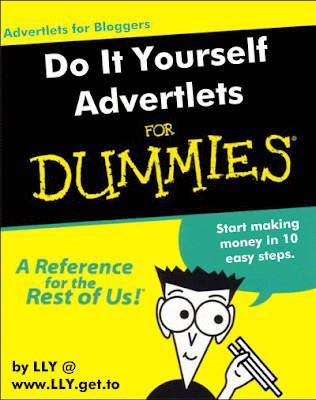
Always wanted to make money from blogging but
doesn't know where to begin with, and HTML codes are driving you crazy?
Don't worry, just 10 easy steps in 10min,
you will start making money with your blog with Advertlets!
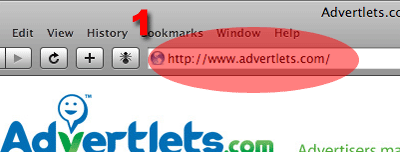
Step 1: Open your browser and go to www.Advertlets.com
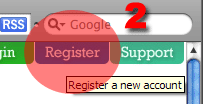
Step 2: Click on the "Register" icon on the top right hand corner,
fill in your particulars and activate your account with the verification email.
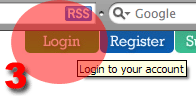
Step 3: Now you are ready to Login!
Enter your username and password & click "Login"

Step 4: On the navigation bar, click on "blogs".

Step 5: Here you see a variety of ads that comes in different shape and sizes,
don't worry about what the code means,
scroll down to the 336x288 Banner,
right-click and copy the whole chunk of code.
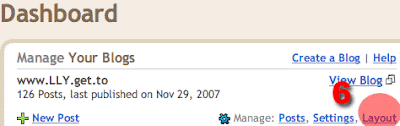
Step 6: Now, assuming you have logged in to your blogger account,
click on "Layout" on your blogger Dashboard

Step 7: Click on "Add a Page Element"
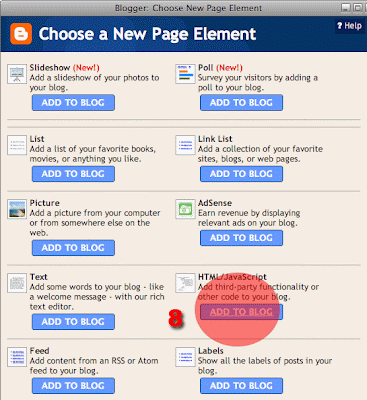
Step 8: A pop-up will prompt you to choose a new page element.
Scroll down to HTML/Javascript, click "Add to Blog"
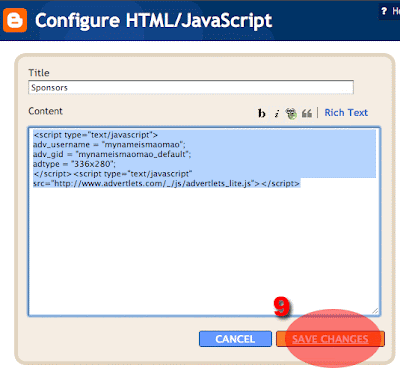
Step 9: Right-click and paste the chunk of code into the text-area.
Give it a title (optional): "ads", "sponsors", "my sponsors" are fine,
but DO NOT put things like "Click Me" or "Visit My Sponsors", this will lead to account suspension!

Step 10: Last and final step, move the newly created page element to the right location, preferably before/after the main post as advised by Advertlets.com

As if by magic, a random ad will appear on your blog!
Feel free to ask any questions =)
No comments:
Post a Comment